Providing simple technology solutions that alleviate the challenges facing humanitarian work
© 2016 – 2022 GeniusTags. All rights reserved. Proudly made for humintarin sectores









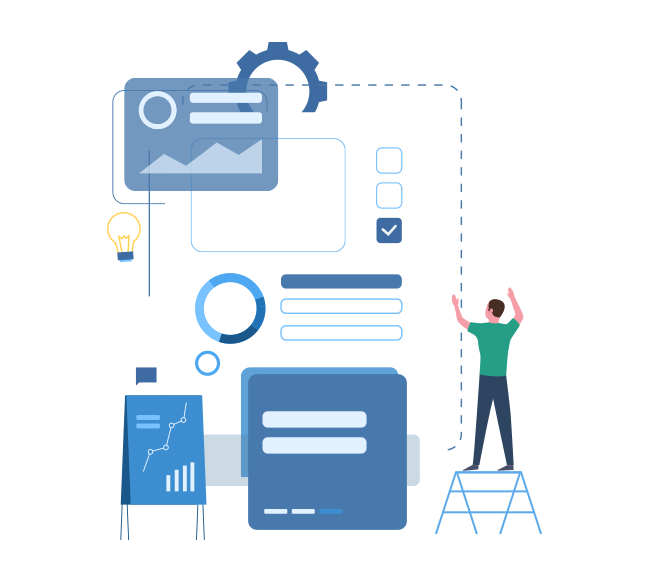
GeniusTags LTD, conduct training sessions for the organization management team on how to use and customize the web-portal to create projects and import project data, top-up beneficiaries’ balances, manage and monitor the project, generate and export the reports in the needed formats.
The management team of the organization creates the project and import the data set of the project including beneficiaries, products, vendors, and wallets, and top-up beneficiaries’ balances with the approve packages
Once the project is created and the beneficiaries are imported into the system, the project manager has the capability to request and assign the smart cards to the beneficiaries. The cards are free to be printed with the required design and information according to the visibility policy of the NGO
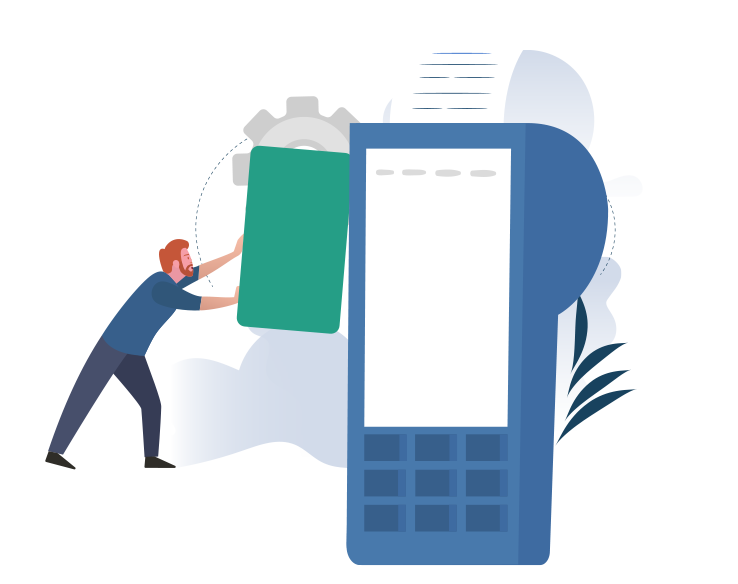
The field team is responsible for activating the smart cards and allow the beneficiary to set the PIN code, the PIN code could be in multiple patterns like four digits number, color selection, and shape or icon selection. After the activation process complete, the field team could conduct training and orientation sessions for the beneficiaries on how to use the smart cards and redeem the balance with the approved cash/items from the approved vendors and get a printed paper receipt for each transaction.
After completing the cards activation process, the field team is responsible to distribute the POS Terminal devices to the contracted vendors and conduct training and orientation sessions for the vendor on how to use the POS device with the smart cards of the beneficiary and redeem the balance with the approved cash/items and provide the beneficiary with a printed paper receipt for each transaction.










Now the project manager is ready to load/top-up the beneficiaries' balances with the approved amount of value of items quantities. The top-up process could be done by the project manager and could be on hold until the "finance manager" or the in-charge person approve this top-up
Once the beneficiaries’ balances are loaded with the approved amount, the beneficiary has the capability to redeem the available balance with the approved cash/items from the contracted vendors The redemption process could completely done in Offline mode (no internet connection needed)
During the redemption process, the project management team can manage and monitor the activities of the beneficiaries and the vendors in real-time including beneficiaries’ balances, vendor balances, product activities and much more.
After completing the redemption process or the distribution round, the vendor or the project manager can create a payment request for the vendor according to the pre-defined thresh-hold of the vendor payment
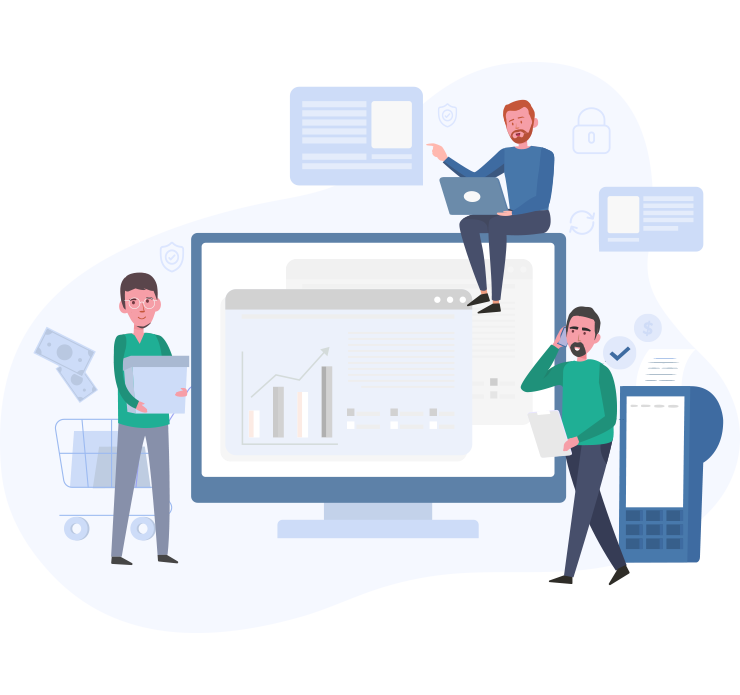

After completing all distribution rounds, the project manager can generate customized reports according to the requirements of each department including financial reports, M&E reports, distribution list reports, and programmatic reports. The reports can be scheduled automatically and exported to multiple formats.
The field team is responsible to collect the POSs from the contracted vendors and close-out the project
Providing simple technology solutions that alleviate the challenges facing humanitarian work
© 2016 – 2022 GeniusTags. All rights reserved. Proudly made for humintarin sectores