Providing simple technology solutions that alleviate the challenges facing humanitarian work
© 2016 – 2022 GeniusTags. All rights reserved. Proudly made for humintarin sectores

When your organization has many staff members collaborating on a project, often times, you’d like to establish an approval mechanism, where key operations don’t get executed on the system without the approval of one or more staff members. An example of those operations is top-ups; experience showed that top-up operations require the approval of several departments (e.g.: finance, procurement, and programs), before they are allowed to be carried out. So, to avoid wrongful and unintended (or unauthorized) top-up operations, an organization can create an approval mechanism such that a top-up does not complete unless one or more prespecified users approve it.
For that reason and many others, we’re introducing the Approvals feature into the GeniusTags portal. The Approvals feature allows you to establish approval mechanisms requiring one or more users on the system to approve a key operation in order for the system to allow it to execute. Approval mechanisms can be created for the following types of operations:
Only the Top-up approvals has been rolled out at the time of publishing this blog post; the other two types will be rolled for production use later.
To create an approval mechanism for a project, navigate to the project, and then from the side navigation menu, select Setup Approvals.
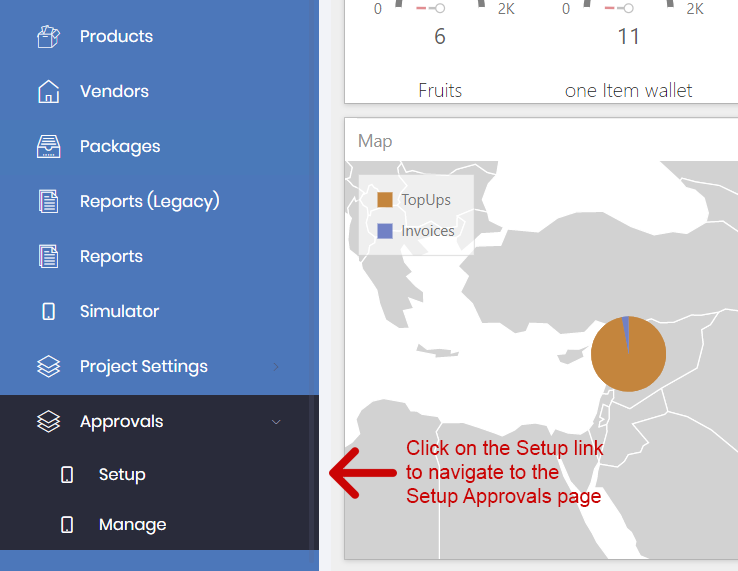
Then, from the Setup Approvals page, create one or more approvals steps. An approval step represents a user that needs to provide their approval before allowing the operation to continue. If one of the users rejects the operation, the operation gets cancelled.
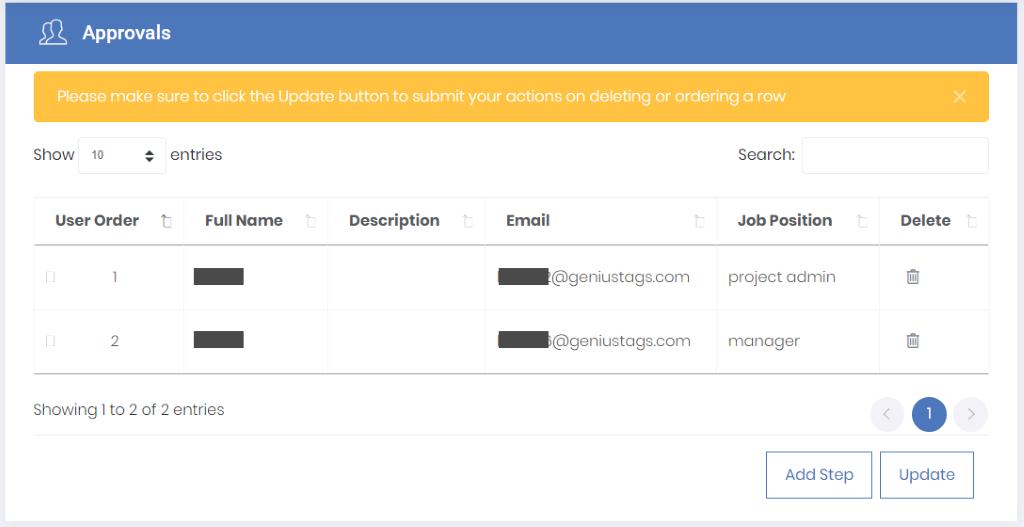
You can approve or reject an operation by navigating to the Manage Approvals page, which shows you a list of the operations that are pending your approval or rejection.
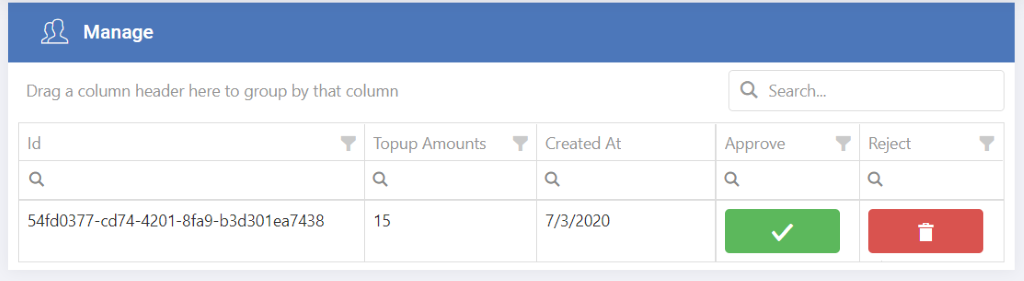
For more information about the new Approvals feature, please contact us. If you’re an existing customer, kindly talk to your Customer Representatives for instructions on how you can start using this feature right away.
No Comments