Providing simple technology solutions that alleviate the challenges facing humanitarian work
© 2016 – 2022 GeniusTags. All rights reserved. Proudly made for humintarin sectores

Up until now, the GeniusVoucher system supported four main types of role, namely: Read, Write, Top-up. The Read role allowed users to view and read all the data that is stored on the system about beneficiaries, vendors, redemption invoices, and so on. The Write role allowed users to make changes to the data stored on the system, including creating new beneficiaries or vendors or making changes to existing ones. The Top-up role allowed users to make top-ups to beneficiaries.
Experience showed that often times, as organizations utilize the GeniusTags web portal for voucher and distribution projects, lots of users from the organization will need collaborate in order to prepare for projects and monitor and control their implementation using these systems. And for better privacy and administrative efficiency, not all users need to have access to all data; rather, what is desired is granting users access only to the features and data of the system that they need to complete their tasks.
This is why we’re happy to announce that advanced Users and Roles Management features have arrived in the GeniusTags portal. An example where this can be handy is when there’s a program officer responsible for creating vendors on the system and assigning them products and wallets; that officer doesn’t need to have access to beneficiary data. With the new Users and Roles Management features, this, and much more, can be achieved.
There are two types of roles: company roles and project roles. Company roles are roles which can be assigned to individual users for administrative purposes in your organization’s account. The following are a few examples of company roles:
Project roles are roles which can be assigned to users on individual projects. Project roles have two sub-types: General roles, and custom roles. General roles are the ones that are built into the system by default (i.e. Read, Write, Top-up, and API Access). Custom roles are the ones that you can create and customize using the Roles Management section of the system.
To create a new role, navigate to the Roles Management page, and then click the New button from there. You can make changes to existing roles and delete them from the Roles Management page as well.
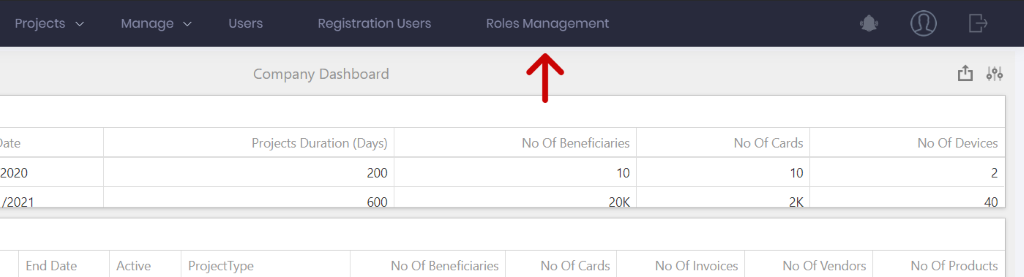
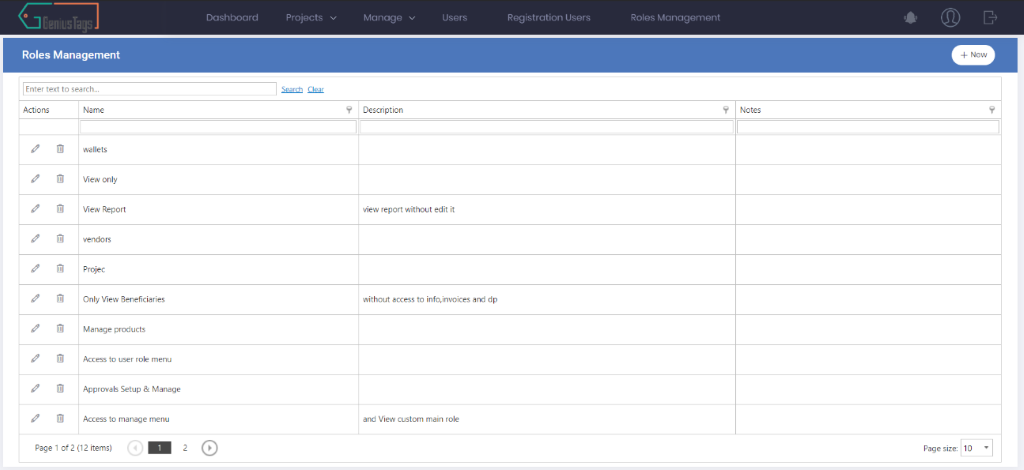
Then from the Create New Role interface, give the role a name and specify the permissions that a user is granted when they’re assigned that role.
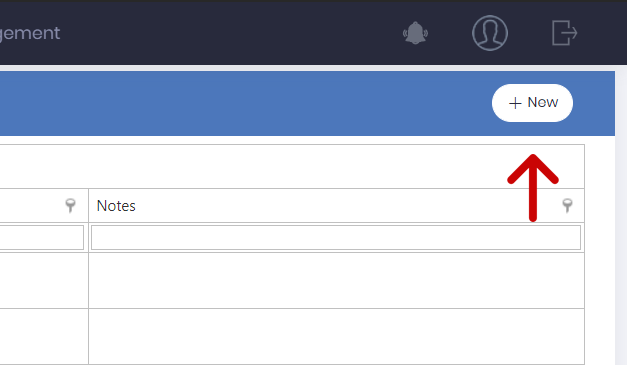
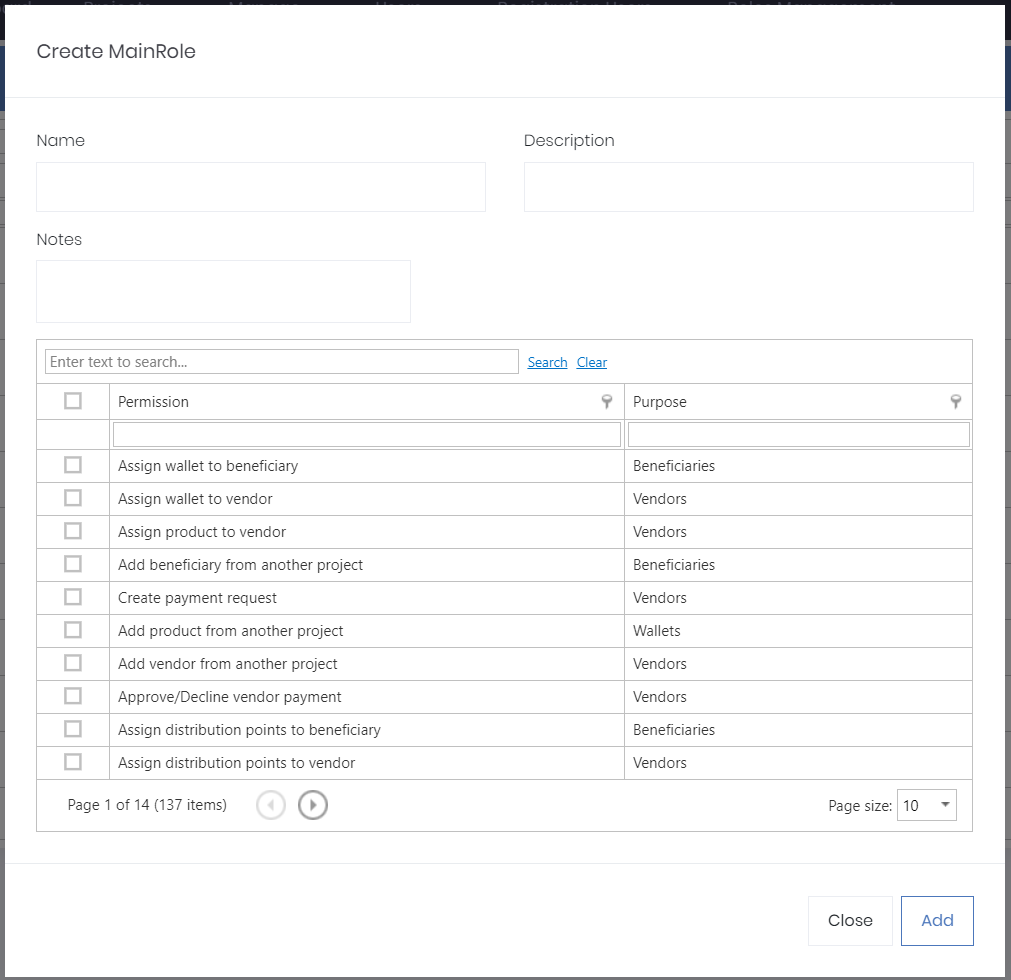
To assign roles to a user, navigate to the Users page in the system, and then from there click on the button. If you’re adding the user for the first time, you need to click on the New button.
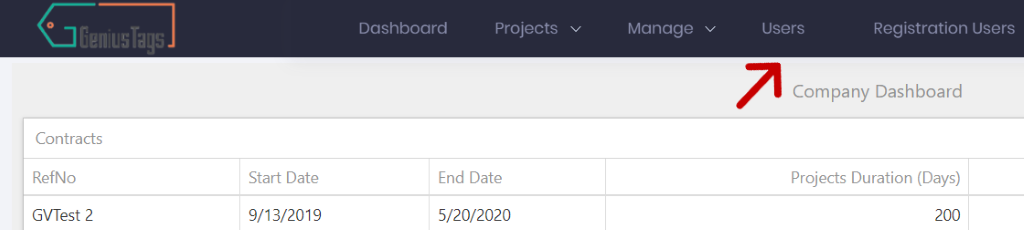
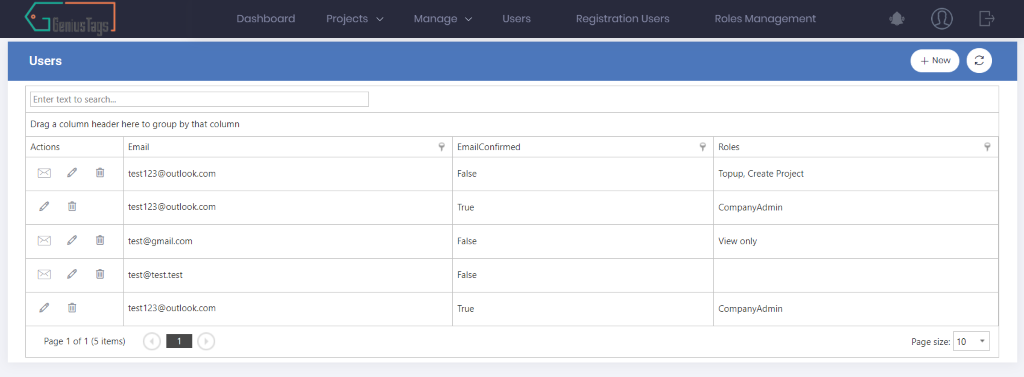
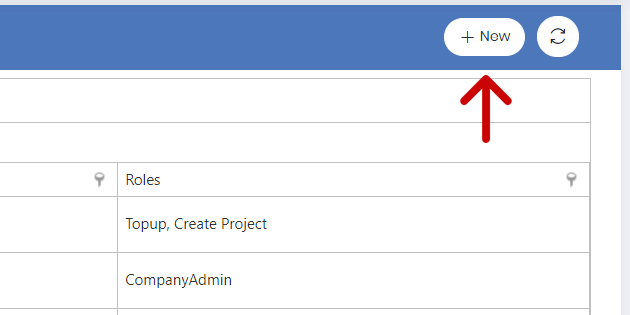
Then, from the edit interface, switch between the Company Roles and Project Roles tabs and assign the roles.
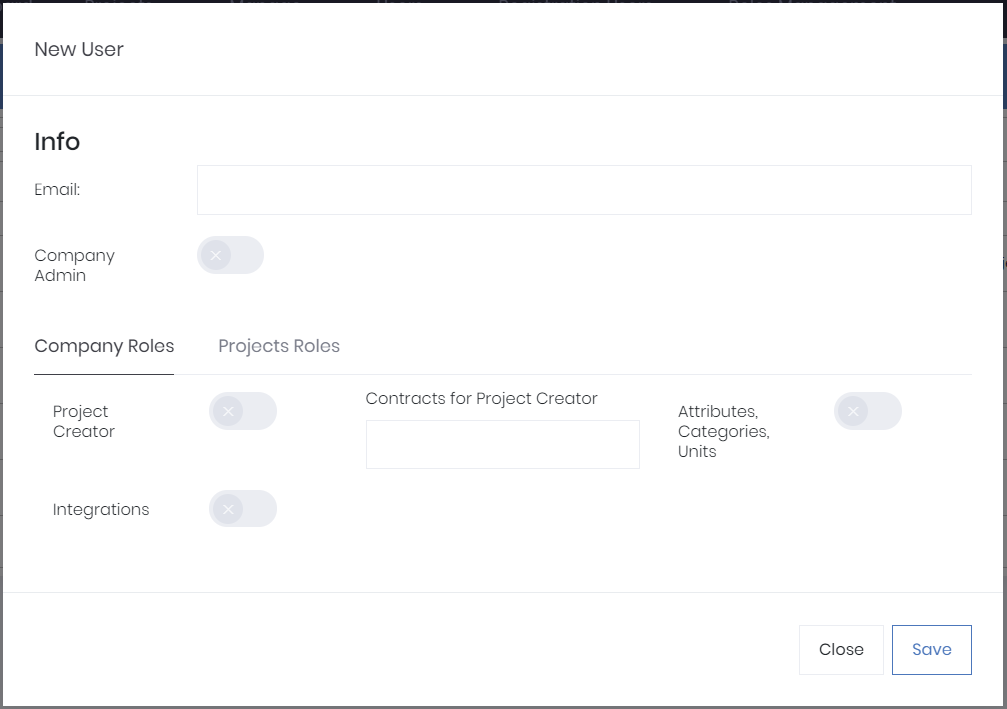
To assign a role to a project, you need to assign the project to the user first, and then assign general and/or custom roles to the user on that project.
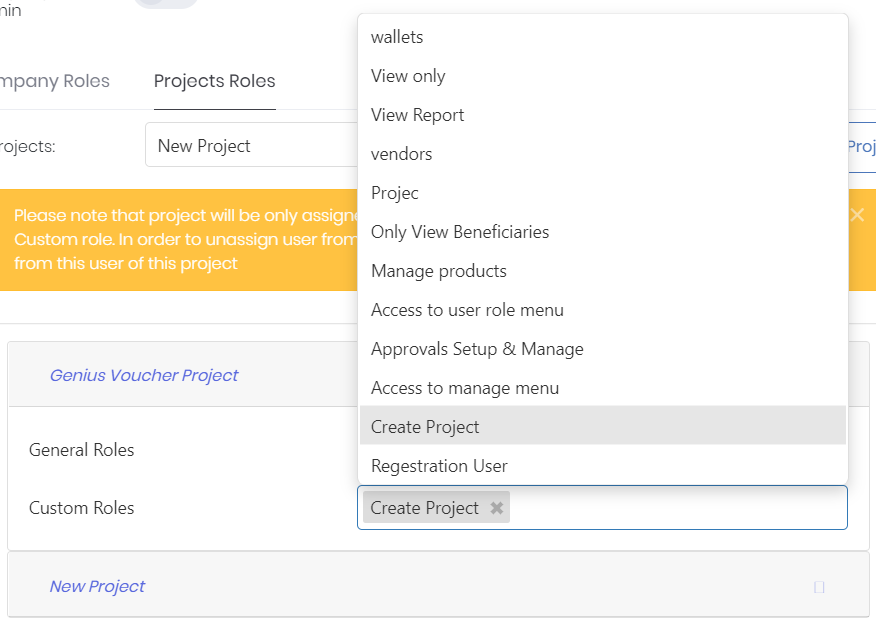
For more information about the new Approvals feature, please click here to read the official docs, or contact us. If you’re an existing customer, kindly talk to your Customer Representatives for instructions on how you can start using this feature right away.
No Comments