Providing simple technology solutions that alleviate the challenges facing humanitarian work
© 2016 – 2022 GeniusTags. All rights reserved. Proudly made for humintarin sectores

We are introducing the Multi-wallets feature for the GeniusVoucher and GeniusDistribution products. The Multi-wallets feature allows your organization to implement a wide variety of voucher and distribution project modalities. Thus, no matter how many components or elements there are in your project, you will still be able to manage and control it with the GeniusVoucher and GeniusDistribution features that you love.
In this blog post, I’m going to provide an overview of what wallets are, and how to activate the multi-wallet capability for your project.
Wallets allow you to top-up and spend various types of things. There are three types of wallets: single-item, multi-item and cash.
Any project can contain one or more wallets of any of the three wallet types specified above.
In order to be able to use the multi-wallet capabilities for your project, you need to activate multi-wallets as well as the types of wallets you’d like to make available for use on that project. You can activate multi-wallets from the Project Wizard (when creating your project for the first time) or form the Edit Project Info page.
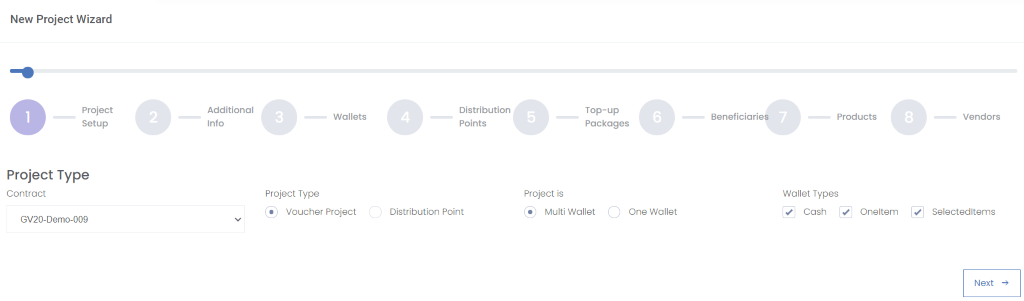
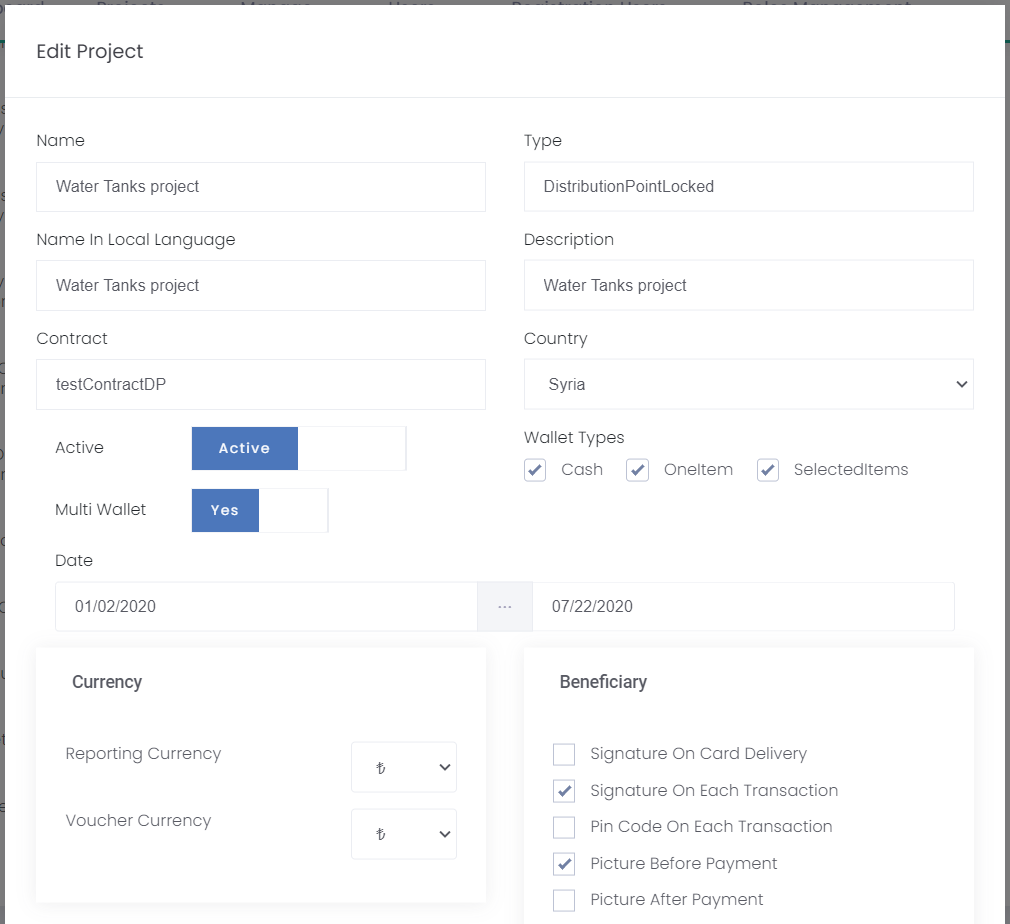
No Comments